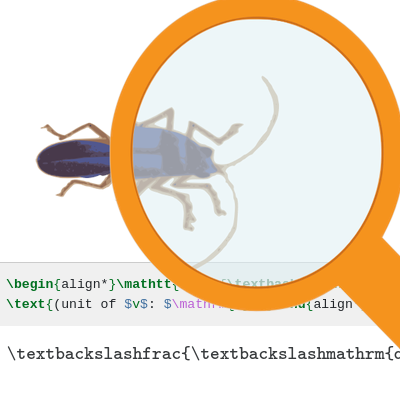One of the great advantages of using Brian is that defining new non-standard model types is easy. In this article, we will build a highly simplified model of the pyloric circuit of the crustacean stomatogastric ganglion. This circuit generates a tri-phasic rhythmic pattern with alternating bursts of action potentials in different types of motor neurons. Here, we follow previous work (e.g. Golowasch et al., 1999) by modeling the circuit as consisting of three populations: AB/PD (anterior buster and pyloric dilator neurons), LP (lateral pyloric neurons), and PY (pyloric neurons). This model has a number of non-standard properties that will be described in the following annotated version of the code.
Golowasch, J., Casey, M., Abbott, L. F., & Marder, E. (1999).
Network Stability from Activity-Dependent Regulation of Neuronal Conductances.
Neural Computation, 11(5), 1079-1096.
https://doi.org/10.1162/089976699300016359
This article was based on one of the examples from our eLife paper (Stimberg et al. 2019).
Read more…